Charging Issues
- Try a different charger or power source.
- The Smartcore light will be red while charging and turn off completely when charging is complete. The light will NOT turn green.
When attaching the wheel to the P21 White Plastic Part, make sure to leave a little bit of space and not push the wheel down all the way.
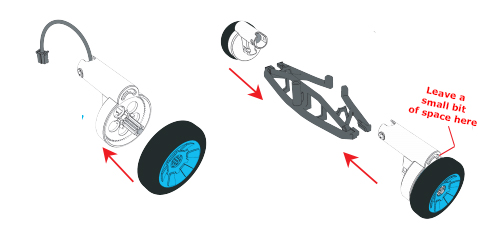
SmartCore 6 Pairing Instructions
- Press and release the power button located on the OWI SmartCore. The blue light on the SmartCore will blink while searching for a connection.
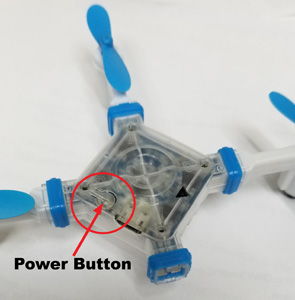
- Turn the remote control "on" by sliding the blue switch to the "on" position. The red light on the remote will blink initially.
- When both the blue light on the SmartCore and the red light on the remote stop blinking and remain illuminated, the pairing is complete.
Pairing Issues
- If experiencing pairing issues, ensure the OWI SmartCore is fully charged.
- Ensure the remote's batteries are new. For continued issues, use new and unused alkaline batteries.
- Ensure necessary parts (motors/propellers) are securely connected to the Smartcore. It will not pair with the remote if these parts are not attached.
Tank Moving in Circles
Problem:
Your Smartcore 6 tank doesn't move straight and keeps going in circles.
Likely Cause:
This issue typically occurs due to incorrect motor connections.
Solution:
- Check Motor Connections: Incorrect motor connections can cause the tank to move erratically or in circles. Ensure they are connected as per the instruction manual.
- Correct vs. Incorrect Motor Placement:
- Correct Placement –
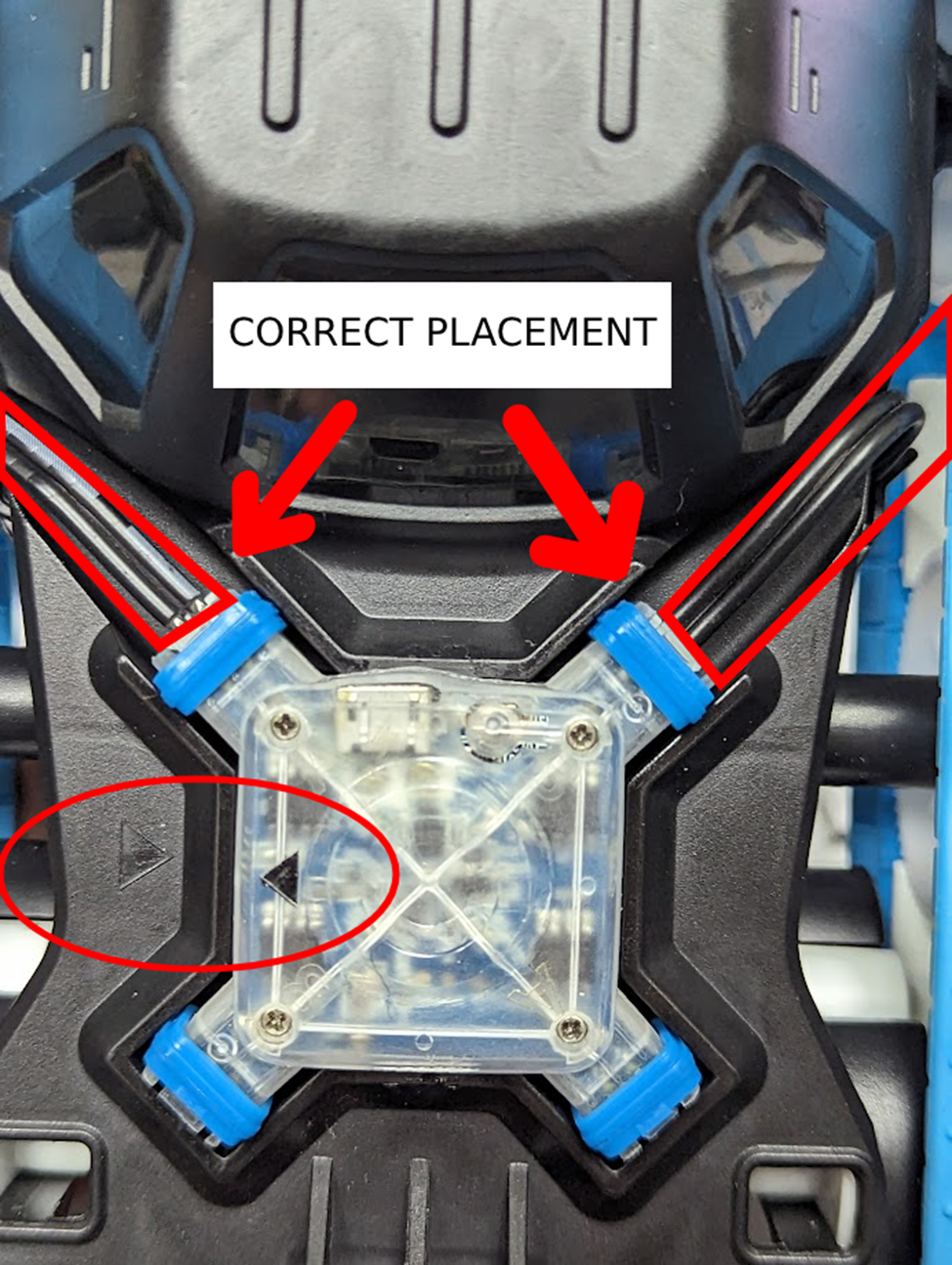 This image shows the correct motor connections. Note the alignment and orientation of each motor.
This image shows the correct motor connections. Note the alignment and orientation of each motor. - Incorrect Placement –
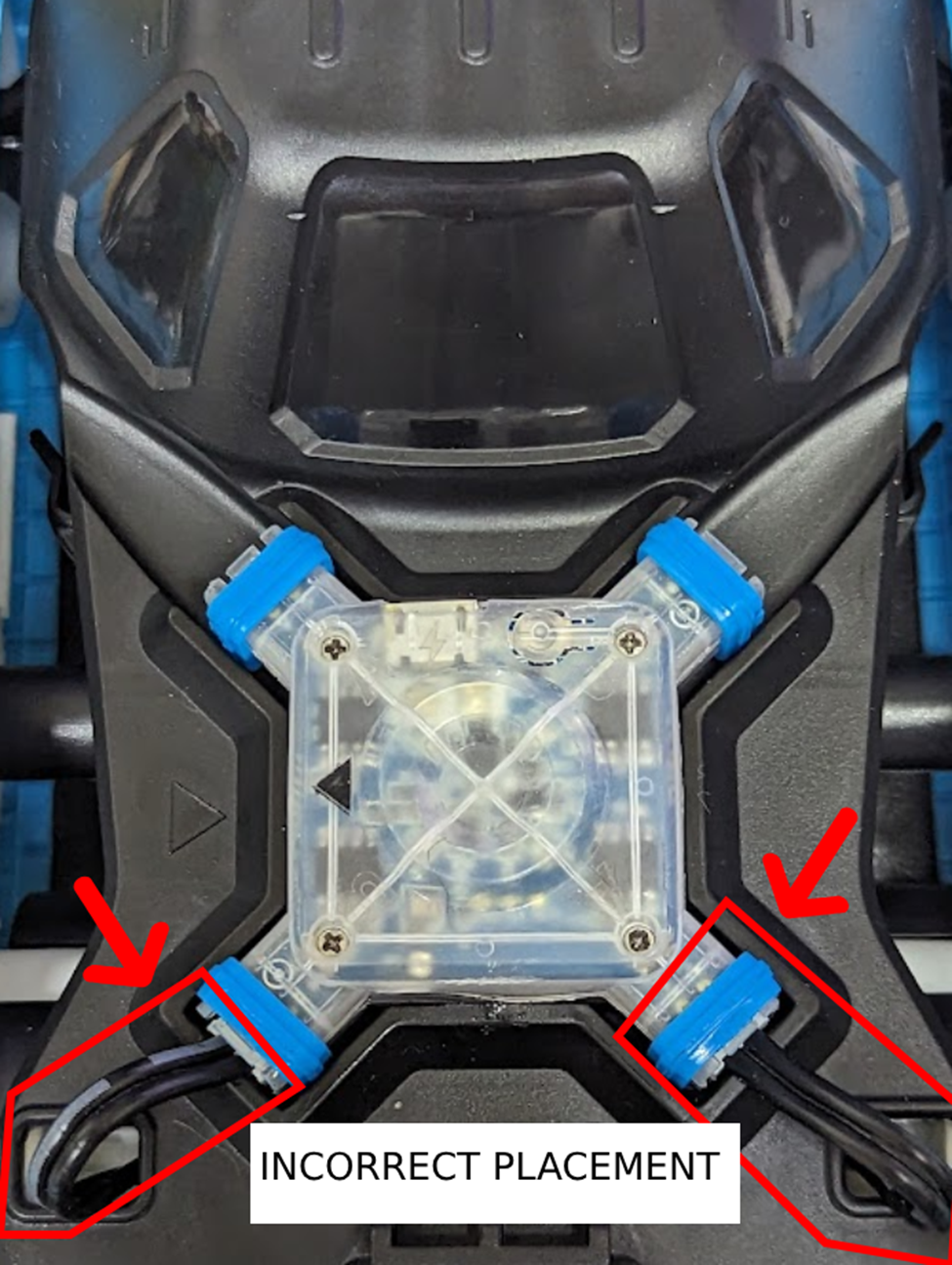 Compare your setup with this image. If your motor connections match this, they are incorrect.
Compare your setup with this image. If your motor connections match this, they are incorrect.
- Correct Placement –
- Adjust the Connections: If motors are connected incorrectly, carefully disconnect them and refer to the correct placement image. Reconnect as shown.
- Test Your Tank: After adjusting, test the tank to see if it now moves in a straight line.
Additional Tips:
- Refer to the Manual: Double-check assembly instructions to ensure all steps are correctly followed.
- Battery Check: Verify that batteries are properly installed and sufficiently charged, as low power can affect performance.
